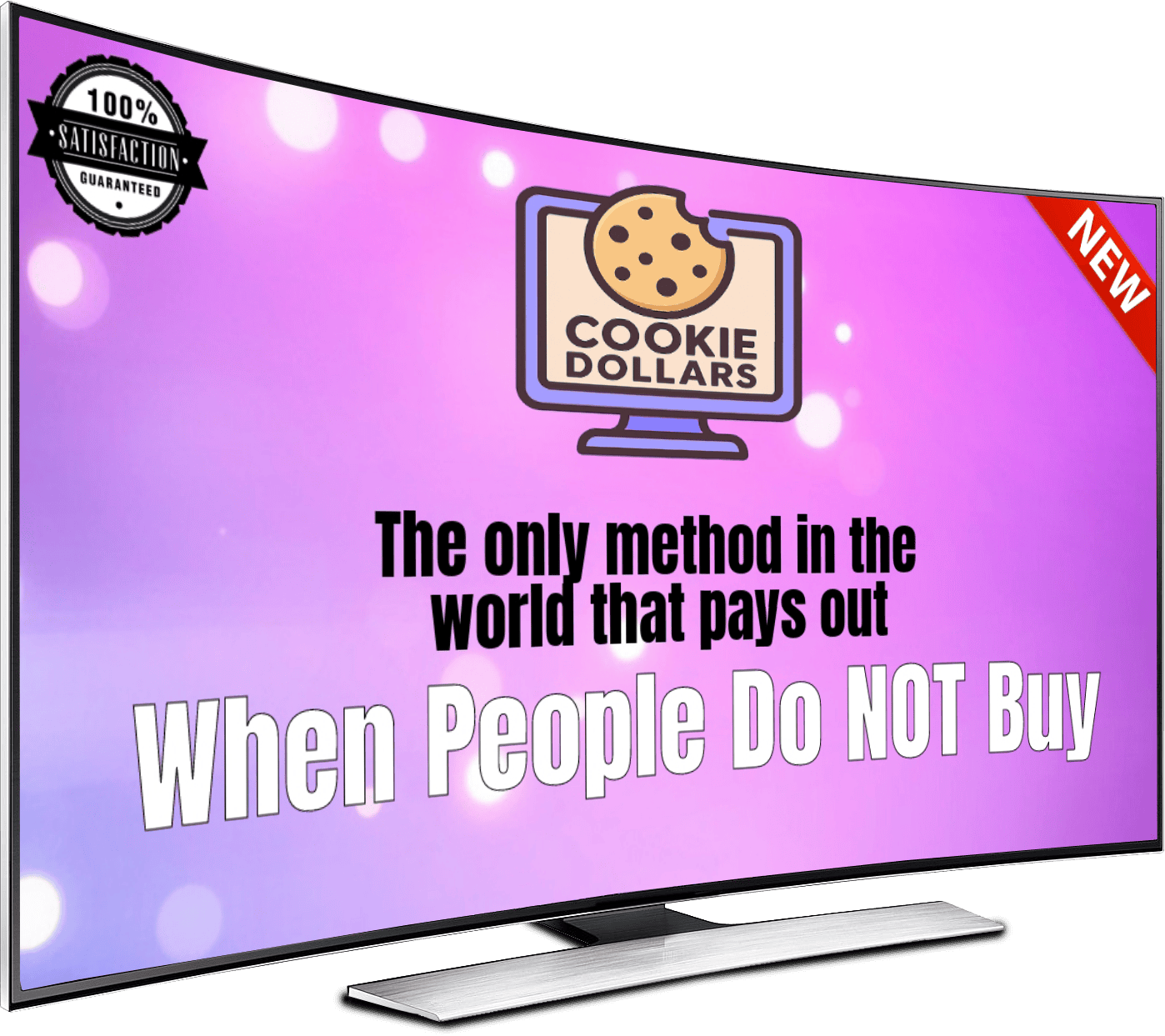Introduction
Have you ever visited a website and seen those little notification boxes pop up saying “John from Texas just bought 2 bottles of…”? Those are social proof notifications, and they’re incredibly effective at increasing conversions by showing visitors that real people are buying from the site.
While Proof is one of the most popular tools for this, it can be expensive for small businesses and startups. The good news? There are several affordable alternatives that offer similar features at a fraction of the cost.
In this guide, we’ll compare the best social proof notification tools available in 2026, breaking down pricing, features, pros, and cons to help you choose the right one for your business.
What Are Social Proof Notifications?
Social proof notifications are small popup messages that appear on your website showing recent customer activity like purchases, sign-ups, or reviews. They create urgency and trust by demonstrating that other people are actively engaging with your business.
These notifications typically display:
- Customer name (often anonymized for privacy)
- Location
- Action taken (purchase, sign-up, download)
- Product or service purchased
- Quantity or value

Pricing: Starting at $9-19/month
Description
TrustPulse is one of the most affordable social proof tools on the market, offering unlimited notifications even on their basic plan. It’s designed to be simple and effective, with easy integration for WordPress, Shopify, WooCommerce, and other major platforms.
Who It’s For
- Small businesses and startups on a tight budget
- WordPress website owners
- E-commerce stores with moderate traffic
- Anyone new to social proof notifications
Features
- Unlimited notifications on all plans
- Real-time purchase notifications
- On-fire notifications (shows multiple recent activities)
- Smart targeting and display rules
- Analytics and conversion tracking
- Easy WordPress plugin
Pros
- Most affordable option with full features
- No notification limits
- Simple setup and user-friendly interface
- Good customer support
- Works well with WooCommerce
Cons
- Fewer customization options than premium tools
- Basic design templates
- Limited advanced features
- Analytics could be more detailed

Pricing: Around $19/month (lifetime deals sometimes available)
Description
Provely is a straightforward social proof tool that focuses on simplicity and effectiveness. It’s particularly popular because it occasionally offers lifetime deals on platforms like AppSumo, making it a one-time investment rather than a recurring expense.
Who It’s For
- Deal hunters looking for lifetime access
- Small to medium e-commerce businesses
- Marketers who want basic functionality without complexity
- Budget-conscious entrepreneurs
Features
- Live visitor count
- Recent activity notifications
- Custom timing and display settings
- Multiple notification types
- Analytics dashboard
- Works with most platforms
Pros
- Often available as lifetime deal on AppSumo
- No monthly fees if you get lifetime access
- Easy to set up
- Reliable performance
- Good for testing social proof effectiveness
Cons
- Fewer integrations than competitors
- Basic feature set
- Limited customization options
- Interface feels dated compared to newer tools
- Support can be slow

Pricing: Starting at $19/month (scales with traffic)
Description
Fomo is one of the most popular social proof platforms, known for its clean design and robust feature set. It’s more mature than many competitors and offers extensive integrations with e-commerce platforms, email services, and CRMs.
Who It’s For
- Growing e-commerce businesses
- Companies with multiple traffic sources
- Marketers who need detailed analytics
- Businesses that want extensive integrations
Features
- 100+ native integrations
- Real-time notifications
- Custom templates and branding
- A/B testing capabilities
- Detailed analytics and reports
- Zapier integration for custom workflows
- Mobile-optimized notifications
Pros
- Excellent integration ecosystem
- Professional, modern design
- Strong analytics and reporting
- A/B testing included
- Responsive customer support
- Regular updates and improvements
Cons
- More expensive than alternatives
- Pricing increases with pageviews
- Can be overkill for small sites
- Learning curve for advanced features
- Higher-tier features locked behind expensive plans

Pricing: Starting around $13/month
Description
WiserNotify is a budget-friendly option that doesn’t skimp on features. It offers multiple notification types beyond just purchases, including reviews, social media activity, and custom messages. The platform is particularly strong for businesses that want variety in their social proof displays.
Who It’s For
- Small to medium businesses
- Multi-channel marketers
- SaaS companies showing sign-ups
- Businesses wanting diverse notification types
Features
- Multiple notification types (purchases, reviews, sign-ups, etc.)
- Conversion tracking
- Custom branding options
- Timing and display rules
- Geographic targeting
- Integration with major platforms
- Widget customization
Pros
- Very affordable pricing
- Good variety of notification types
- Decent customization options
- Works for both e-commerce and SaaS
- Helpful customer support
- Regular feature updates
Cons
- Interface could be more intuitive
- Limited templates on lower tiers
- Some integrations require manual setup
- Analytics less detailed than premium tools
- Occasional bugs reported by users

Pricing: Free plan available, paid starts around $9/month
Description
Nudgify stands out by offering a free plan, making it perfect for testing social proof notifications without any financial commitment. Beyond purchase notifications, Nudgify focuses on “nudges” – behavioral psychology-based prompts that guide visitors toward conversion.
Who It’s For
- Absolute beginners wanting to test social proof
- Very small businesses or side projects
- Shopify store owners
- Marketers interested in behavioral psychology
Features
- Free plan with limited features
- Multiple “nudge” types (urgency, social proof, trust)
- Shopify integration
- Basic analytics
- Customizable designs
- Scheduling options
Pros
- Free plan available
- Great for testing before committing
- Unique behavioral psychology approach
- Easy Shopify integration
- Good value on paid plans
- Helpful onboarding
Cons
- Free plan is very limited
- Fewer integrations than competitors
- Less suitable for high-traffic sites
- Limited customization on free tier
- Support slower on free plan
- Some advanced features missing

Pricing: Starting at $79/month
Description
Proof is the premium option and one of the original social proof notification tools. It’s feature-rich and powerful, with advanced targeting, detailed analytics, and extensive customization. While expensive, it’s the gold standard that other tools try to emulate.
Who It’s For
- Established e-commerce businesses
- High-traffic websites
- Companies with dedicated marketing teams
- Businesses that need advanced features and support
Features
- Advanced targeting and segmentation
- Detailed analytics and conversion tracking
- A/B testing
- Custom CSS for complete design control
- Priority support
- Multiple notification types
- Extensive integrations
- Hot Streaks feature (shows surge in activity)
Pros
- Most comprehensive feature set
- Excellent analytics and reporting
- Professional, polished interface
- Outstanding customer support
- Regular updates and innovation
- Proven track record with major brands
- Best-in-class customization
Cons
- Significantly more expensive than alternatives
- Overkill for small businesses
- Requires higher traffic to justify cost
- Steeper learning curve
- Free trial limited
7. Finding Lifetime Deals on AppSumo
Pricing: One-time payment (typically $49-199)
Description
AppSumo regularly features social proof tools with lifetime deals. Instead of paying monthly, you make a one-time purchase and own the software forever. Tools like Provely, Convertful, and other social proof apps frequently appear on the platform.
Who It’s For
- Budget-conscious entrepreneurs
- Deal hunters
- Businesses wanting to minimize recurring expenses
- Startups testing different tools
What to Look For
- Check the deal’s tier structure
- Read reviews from other buyers
- Verify the tool integrates with your platform
- Check if updates are included
- Look for money-back guarantee period
Pros
- One-time payment saves money long-term
- No recurring monthly fees
- Often includes lifetime updates
- 60-day money-back guarantee typically
- Access to tools you might not otherwise afford
Cons
- Deals are time-limited
- May not include all features of regular plans
- Company could discontinue lifetime plans
- Support might be limited for lifetime users
- Tool selection varies over time
Quick Comparison Table
| Tool |
Starting Price |
Free Plan |
Best For |
Key Strength |
| TrustPulse |
$9-19/month |
No |
Budget users |
Unlimited notifications |
| Provely |
$19/month |
No |
Lifetime deals |
One-time payment option |
| Fomo |
$19/month |
No |
Growing businesses |
Extensive integrations |
| WiserNotify |
$13/month |
No |
Variety seekers |
Multiple notification types |
| Nudgify |
$9/month |
Yes |
Testing |
Free plan available |
| Proof |
$79/month |
No |
Enterprise |
Most features |
| AppSumo Deals |
$49-199 one-time |
Varies |
Deal hunters |
No recurring fees |
How to Choose the Right Social Proof Tool
When selecting a social proof notification tool, consider these factors:
1. Budget: Determine your monthly marketing budget and whether you prefer subscription or lifetime payment.
2. Traffic Volume: Higher-traffic sites may need plans with higher pageview limits or unlimited notifications.
3. Platform Compatibility: Ensure the tool integrates with your website platform (Shopify, WordPress, WooCommerce, custom site).
4. Feature Requirements: Do you need A/B testing, advanced analytics, or just basic notifications?
5. Customization Needs: How important is it to match your exact brand colors and design?
6. Support Quality: Consider how much hand-holding you’ll need during setup and ongoing use.
My Recommendations
Best Overall Value: TrustPulse – Great features at the lowest price point with unlimited notifications.
Best for Testing: Nudgify – Free plan lets you experiment before investing.
Best for Growing Businesses: Fomo – Scales well as your traffic increases with robust features.
Best One-Time Investment: Check AppSumo regularly for lifetime deals on tools like Provely.
Best Premium Option: Proof – If budget isn’t a concern and you want the absolute best.
Final Thoughts
Social proof notifications are proven to increase conversions, with most businesses seeing a 10-15% boost in sales after implementation. The key is choosing a tool that fits your budget and technical requirements.
For most small to medium businesses, TrustPulse or WiserNotify offer the best balance of features and affordability. If you’re just starting out, Nudgify’s free plan is perfect for testing. And if you come across a lifetime deal on AppSumo, it’s often worth grabbing even if you’re not ready to implement immediately.
Whatever tool you choose, the important thing is to get started. Social proof is one of the most effective conversion optimization tactics available, and even a basic implementation can significantly impact your bottom line.
Have you used any of these social proof tools? Share your experience in the comments below!